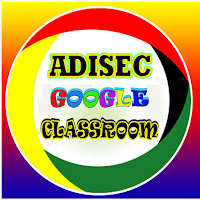How To JOIN Adisec Google Classroom
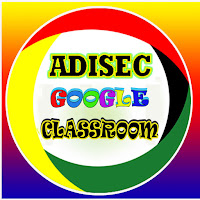
Join a class as a student or Accept an invitation to be a teacher To use Classroom, you need to sign in on your computer or mobile device and then join classes. Then, you can get work from your teacher and communicate with your classmates. When you join a class on one device, you're enrolled in that class on all devices. How to join a class a student You have 2 ways to join a class: Join a class with a class code —If your teacher gives you a class code, use this code to add yourself to the class. Your teacher might give you the code while you’re in class or email it to you. Accept an invitation —If your teacher sends you an invitation, you’ll see Join on the class card on your Classroom homepage. Forgot or lost the class code? or Code won't work? If you deleted, lost, or forgot the class code before joining a class, ask your teacher to resend the code or set a new one. If the code isn’t working, ask your teacher for help. Join a class with a cla...