How To JOIN Adisec Google Classroom
Join a class as a student or Accept an invitation to be a teacher
To use Classroom, you need to sign in on your computer or mobile device and then join classes. Then, you can get work from your teacher and communicate with your classmates. When you join a class on one device, you're enrolled in that class on all devices.
How to join a class a student
You have 2 ways to join a class:
Join a class with a class code—If your teacher gives you a class code, use this code to add yourself to the class. Your teacher might give you the code while you’re in class or email it to you.
Accept an invitation—If your teacher sends you an invitation, you’ll see Join on the class card on your Classroom homepage.
Forgot or lost the class code? or Code won't work?
If you deleted, lost, or forgot the class code before joining a class, ask your teacher to resend the code or set a new one. If the code isn’t working, ask your teacher for help.
Accept an invitation—If your teacher sends you an invitation, you’ll see Join on the class card on your Classroom homepage.
Forgot or lost the class code? or Code won't work?
If you deleted, lost, or forgot the class code before joining a class, ask your teacher to resend the code or set a new one. If the code isn’t working, ask your teacher for help.
Join a class with a class code (As a Student):
1a. Using
Web Browser - Go to
classroom.google.com
and
click on Sign in with your Google Account. Or
1b. Using
Google Classroom Mobile App – Download Google Classroom App for free from Play
Store.
2. Make sure to sign in with correct
account. If you’re already signed in and
needs to switch accounts, in the top-right corner, click your profile picture
and select or add your account.
(You
can quickly create one if you do not have)
3. At
the top right, click Add + and Join
Class
…...
4. Enter
the class code your teacher gave you and click Join.
A class code consist of 6 or 7 letters or numbers. For example,
x7uw33t or st3inkz
Note: You only use the class code once to join the class. You are then enrolled in the class, and you don't need to re-use the code again.
Accept an invitation (As a Student or A Teacher):
1a. Using
Web Browser - Go to
classroom.google.com
and
click on Sign in with your Google Account. Or
1b. Using
Google Classroom Mobile App – Download Google Classroom App for free from Play
Store.
2. Make sure to sign in with correct
account. If you’re already signed in and
needs to switch accounts, in the top-right corner, click your profile picture
and select or add your account.
(You
can quickly create one if you do not have)
4. Now
Go to Gmail inbox and you will find an invitation from
Jan Matti (Classroom)
5. Open the
invitation
and click
on JOIN
THANK YOU
For Any Assistance/Help Contact:
0240907197, 0243060732 or 0277151093
or
beta4ever136.jm@gmail.com
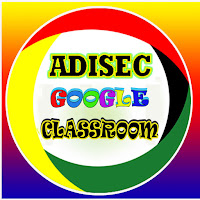




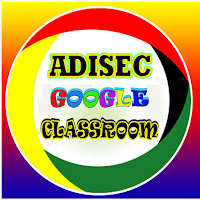


Please can you send me the various class codes?
ReplyDeleteClassroom using the class codes:
Delete*MATHEMATICS DEPTH* - x7uw33t
*LANGUAGES DEPT* - iuryofl
*SCIENCE DEPT* - 3cetf4h
*VISUAL ARTS DEPT* - 3pq5ca5
*BUSINESS DEPT* - bf6chss
*HOME ECONS DEPT* - 3ic5wfn
*SOCIAL SCIENCE DEPT* - 3u2k47l
*ICT DEPT* - oyit6gj
*LIBRARY* - st3inkz